At Condo Social Network, we always want your experiences on our platform to be easy and useful. If you have question about it, please find some answers in our FAQ.
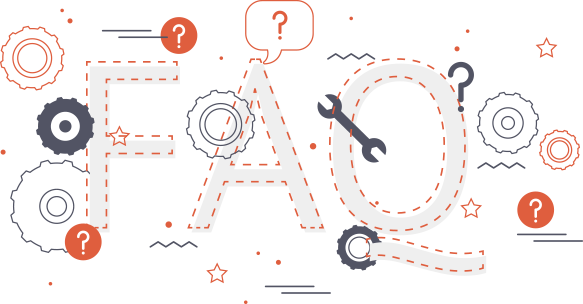
It takes just 30 seconds to Sign Up
Just click Sign Up at the Home page, Sign In page or using a link "just sign up the network" in Footer. Attach your Tax or Hydro Bill to confirm your address and hit Complete registration. You will get e-mail with a link during 24 hours and you need to confirm your e-mail and start influencing your Condo Management and Condo Services and Fee improvements. Privacy is our priority. We appreciate your patiency.
Tips:
- If you need to update your address on Condo-social in the case of changing the address, just Contact admin and attach a new document confirming your address and you will be contacting during 24 hours, click on the hyperlinked address at the bottom of the verification methods screen and follow the prompts to update your information.
- If you want to be registered at the address (Building and Unit number) that already taken please allow 24 hours to validate your status.
- If you want to be registered in a few condos (as an owner) to participate in discussion in different building, just send your inquiry with Tax or Hydro Bill for those Condos to send@condo-social.ca
All acounts for Condo Boards, for Condo Owners and Contractors are Free.
But you might be willing to use some paid options.
Can’t find what you are looking for?
You can use Condo-social account to make Publications and Comments on topics of your interests
in Public Forum at the Condo Owners' Help Line page
in Condo Owners' Digest communicating between Owners within the building at your Owner's Dashboard
in Condo Owners' Digest communicating between Owners of your building and any other buildings by your choice at your Owner's Dashboard
in Condo Directors' Digest communicating between Directors within the building at your Director's Dashboard (at registration, please check the box you are a Director to be verified)
in Condo Directors' Digest communicating between Directors of your building and any other buildings by your choice at your Director's Dashboard (at registration, please check the box you are a Director to be verified)
You can advertise your Business at Business page
You can advertise your Services (your Free Service or /your Paid Services) at Business page selecting "a private ad" option /or "business ad"
You can buy something and sell something at Marketplace page
You can buy, sell and find a Real Property for rent or rent your Condo out (within the building and outside of the building) at Real Estate page
Posting and Commenting is how you talk to your neighbors on Condo-Social. People post on Condo-Social to:
Discuss any Condo Services quality, prices or Condo Management problems within one building or with Condo Owners of the other buildings
Quickly get the Neighbors out to discuss any problem (brake, repairs quality, accidents) in the building or to share an opinion on Condo Contractor's reputation, prices
Organize Condo Board discussion with other Condo Board to exchange with opinions
Organize a Common Project/or a Service/ Equipment supply for 2, 3 and more Condos
Sell your Condo without Realtor's commission
Buy or rent a Condo, Room or a Cottage
Share your Condo owner problems or success story with your building neighbors or with Owners of other Condo buildings of the city
Find out the best Contractor in town
Sell or Buy some stuff or let it for free
Discuss community issues
Organize a Condo activity Group
Provide support to neighbors in needs
Post a Publication/ or Comments
Condo Owners' Helpline!
Anyone (registered and not registered user) might see the topics of Condo Owners' helpline but User must be registered to Post a Publication or Comment
Just Sign Up and be a part of your Condo/ Neighbourhood network. Select a Category from the list and click "Add Topic" to make a Publication / or Comment on a Condo Owners' helpline page.
Internal Discussion (Owners' and Directors' Digest)
(available all registered Owners, accessible from Owner's dashboard)
You need to be Signed In as a Condo Director or Condo Owner to be able to use a Dashboard for Internal (within the Condo Building) discussions.
Just click an appropriate Dashboard, select "Subject", Select YOUR "Condo" NAME from the dropdown menu and move a small engine to an appropriate position "only director" if it is applicable. Post a Publication/ or Comment. Please be careful in selecting your Condo name to keep the discussion within the Condo. If you select another Condo Name your discussion will be visible to that selected Condo owners.
External Discussion, between Owners of different buildings
(available all registered Owners, accessible from Owner's dashboard)
You need to be Signed In as a Condo Director or Condo Owner to be able to use a Dashboard for External (with other Building/or all Buildings) discussions.
Just click an appropriate Dashboard, select "Subject", Select a "Condo" from the dropdown menu and move a small engine to an appropriate position "only director" if it is applicable. Post a Publication/ or Comment.
Directors' Digest is not accessible for Owners without confirmed Director's status. It is a separate channel.
Condo Social neighbours frequently ask for recommendations for anything from cleaners, electricians, plumbers and home project providers etc. Posting information about your Business on Condo Social allows your neighbours to easily find you when searching for recommendations.
You may create a Business page even if you offer casual services as "a neighbour for hire" after Sign Up as a Condo Owner.
Or you might Register your Business to advertise your Company's servises or product.
If you are not a Condo Owner but want to advertise your Business for Free you need to go to Business page and Ad your Business, after Sign Up as a Business owner.
You might be willing to use paid services (as a Top Ad).
Business information on Condo-Social comes from 3rd party public data, or Condo-Social members who’ve created a recommendation or comment for your business and are unable to find an existing page.
If any of the current information for your business is inaccurate, you can Contact Us to make corrections or request removal of your Ad.
Anyone on or off Condo-Social network can see your Business Ad.
If you set up your Business Page as an individual (a private), it is the same visibility.
If you use Top Ad option your Ad showing on the Top of that Category Page but after recently paid Ads.
If you cannot find what you are looking for please
If you feel some User's Publications and/or Comments are obusive or misleading just Contact Us reporting content that violates the Our Community Guidelines. You need to point the author's name on the post and the date of the Publication/Comment/ or Ad.
Content you report will be removed after appropriate investigation if it is against our Policy.
To make Condo-Social members experience pleasant, Condo-Social has developed Community Guidelines describing the behaviors that are - and are not - allowed on the network.
Members can report content that they believe violates the Guidelines. In some complicated cases, the administrator might generate a public discussion or a discussion within the building to review and vote to remove the reported content or close discussions that were started. In that case, you will be notified and invited for that discussion.
Administrator of the network has a the power to limit a member’s ability to post or to restrict their access to Condo-Social for unappropriate behavior or a content.
Moderation disagreements
The Guidelines are straightforward about which is allowed and what is not acceptable. However, we understand that disagreements might arise.
We encourage Condo-Social members to work directly with Administrators using a Contact form to resolve concerns over reported or removed posts. Respectful communication can often help to resolve these issues or allow members to better understand each other’s perspectives.
Handling moderation concerns
If you disagree with Administrator’s assessment, reference the Policy to make your case to them. Administrator should interpret and apply the Terms of Services and Policy rather than make decisions based on personal opinions.
Be respectful, even if you don’t reach an agreement.
Contact CondoBI Canada Corporation if you can’t resolve the issue privately. You can contact CondoBI Canada directly reporting an Administrator. When contacting Support, please include examples of the relevant posts, Administrator message and the date of communication.
Don’t post concerns about moderation in the main forum because it is distructs users and it is counterproductive.
Don’t engage in retaliatory reporting. Reporting messages because you’re upset with someone is unneighbourly and violates the Policy.
Don’t attack, berate, belittle, insult, harass, threaten, troll, or swear at neighbours (whether they are Administrators) who may have reported your content or voted to remove it.
When moderation is insufficient or Admin post inappropriately
So in cases where content moderation isn’t sufficient, either because a member is repeatedly posting a problem content, or you believe it must be removed from Condo-Social, reporting the member to Condo-Social Support is the best way to act.
If you are unable to resolve the issue privately, report to Condo BI Canada Corporation through the contact form.
Real Estate
You need to select Buy or Sell /or Rent engine, select a category, and add your item.
Fill up all the fields and attach a photo and submit it.
Please take into account you cannot edit the Ad after submiting but you can remove it.
Marketplace
You need to select Free/Buy or Sell engine, select a category and Add an item.
Fill up all the fields, attach photo and submit.
Please take into account you cannot edit the Ad after submiting but you can remove it.
You cannot edit your Post after it is published but you can remove the post in some serious cases if you Contact Us.
No. Directors' Digest is not accessible for Owners without confirmed Director's status. It is a separate channel.
But it is accessible for another condominium's Directors if they are contacted by that Board.
If you have more question about Condo Social Network, feel free to contact us.